
The easiest way to create the arcade racing game of your dreams.
Whether you’re planning a solo, local or online multiplayer game,
we’ve got you covered.
The Highroad Engine is the easiest way to create the arcade racing game of your dreams. Whether you’re planning a solo, local or online multiplayer game, we’ve got you covered. Brought to you by the creator of the Corgi Engine and the Infinite Runner Engine, this asset will bring you everything you need to make the next best Micro Machines like game.
Wanna give it a try ?
Check out the demo!
This page contains an exhaustive list of all features included in the Highroad Engine, as well as FAQ, a changelog, and a roadmap of coming updates.
The asset is inspired by old school, arcade racing games such as Micro Machines, and is built with versatility in mind. Motorbikes, cars, wipeout like vehicles, trucks, karts, you can create anything you want. Vehicles are built via an easy to customize car controller, so you can tweak speed, acceleration, steering without a single line of code. Plus if you want more it’s super easy to extend, and there are examples and documentation to help with that.
4 games, 6 racetracks, 12 vehicles, aerial and 3rd person cameras, GUI menus, lobbies, ranking, checkpoints, lap counters, and more!
The Highroad Engine comes with everything you need to setup quick tracks, either it's for a racing game, or simply one where vehicles drive around and do stuff!

The Highroad Engine allows you to drive using your keyboard, gamepad or any mobile touch device you want. It comes packed with Nice Touch, More Mountain’s battle tested mobile input solution. Oh and it runs great on mobile of course.
The asset supports 4 local players by default, but you can push that limit to as much as your machine can handle (it’s just a matter of buying more gamepads after all).
Add and customize bots super easily. Setup their behaviour without a single line of code. Adding waypoints to refine their trajectories is as simple as a few mouse clicks.
Creating your own racing game has never been this easy. Import your tracks and vehicle models, add colliders, controllers, and play within minutes! You can create a whole game without a single line of code, thanks to all the custom editors, handles and gizmos. And if you want to build on top of it, the asset has been built for extendability, with virtual classes, minimal coupling, and good practices in mind.
Since v1.1, the Highroad Engine also comes with ready to assemble track pieces, so you can create your own track in seconds.
The Highroad Engine comes complete with a full API documentation, as well as a functional documentation covering all the main aspects of the asset. Furthermore, the code is fully commented, so it’s easy to understand what’s happening and make changes at all times.
The online network part of the asset is based on PUN2 and extends these standard classes, offering you a custom tailored experience. Plus code and race scenes stay the same for network or local play!
Yes, updates are released very regularly.
All TopDown Engine updates have always been free, and always will be.
You can't redistribute the code or any of the content of the asset. The names Highroad Engine, More Mountains and Reuno Corp are copyrighted. Apart from that, feel free to use all code and visual assets included in the asset in your games, including commercial ones.
Click here to give the HTML5 demo a try.
If that doesn't work, you can download a PC build
or a Mac build of the engine to try the demo levels.
And you can also get the Android tech
demo on Google Play, or you can grab the Highroad Engine
tech demo for iPhone on the App Store
| KEYBOARD | Xbox Pad | |
| Left | left arrow | left stick : left |
| Right | right arrow | left stick : right |
| Accelerate | up | A or RT |
| Brake/Reverse Gear | down | B or LT |